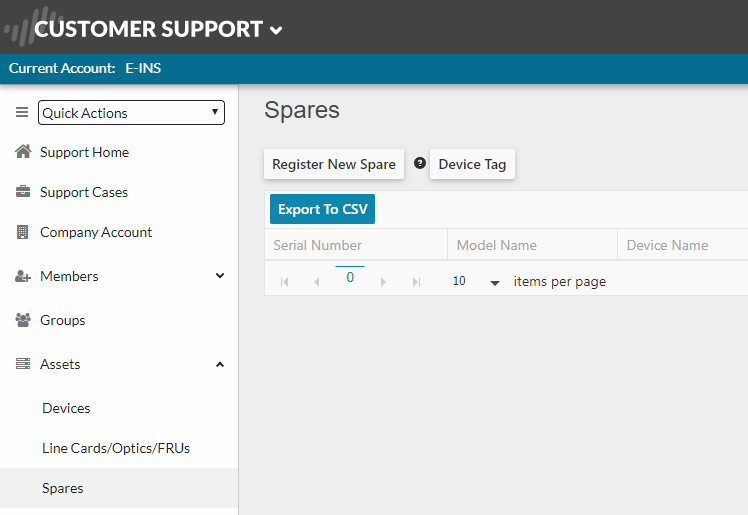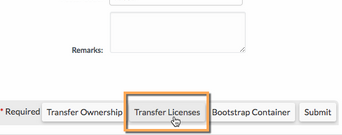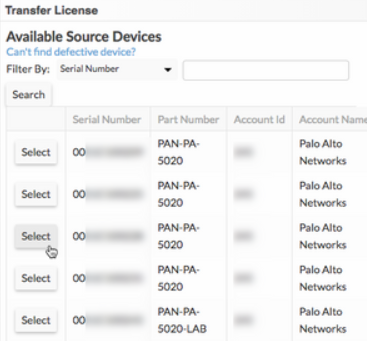Palo Alto calls the new replacement FW a spare.
1. Login to the Customer Support Portal at https://support.paloaltonetworks.com
2. Expand the “Assets” tab
3. Click the “Spares” link
4. Click “Register New Spare” and register the serial number of the new spare
5. Click the serial number of the spare to receive the licenses
6. Click the “Transfer Licenses” button.
7. In the Transfer License window, select the OLD/Bad device from the list
From this point you’re ready to export and import the configuration into the new FW. This is only an example for a NON-Panoroma swap.