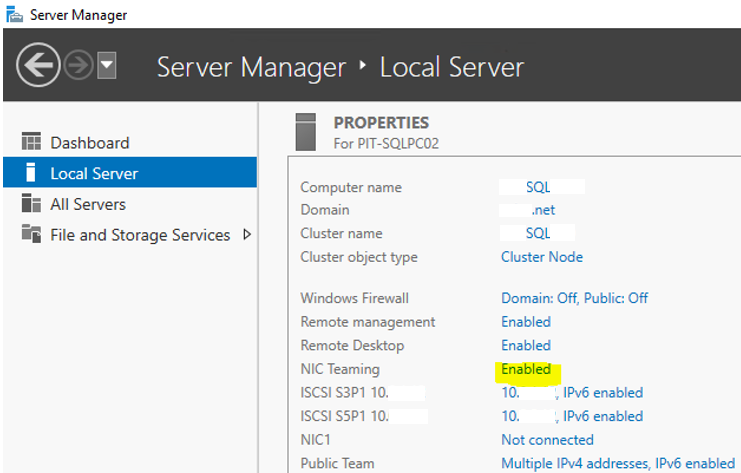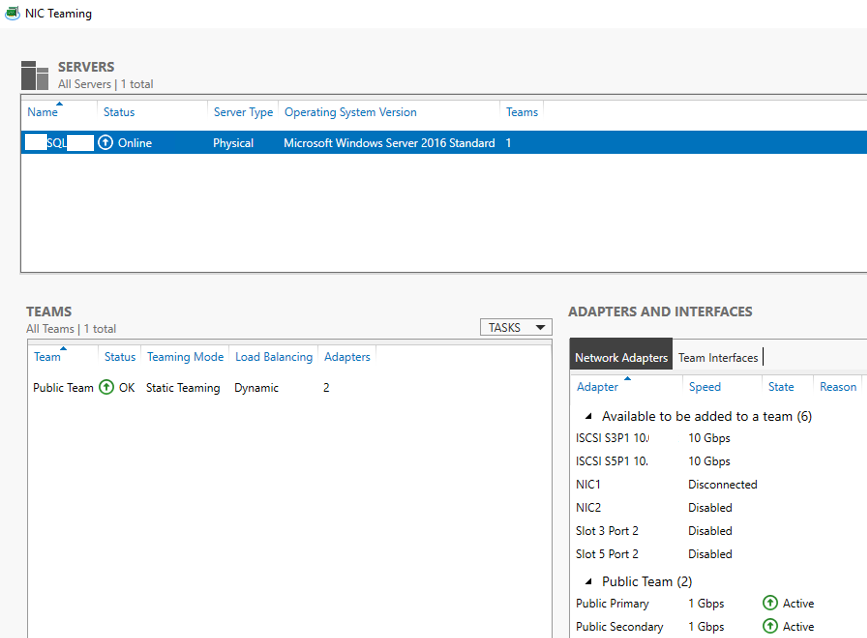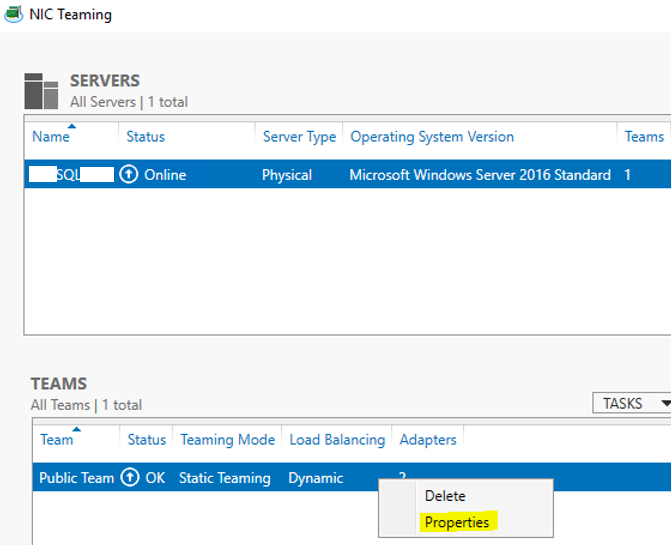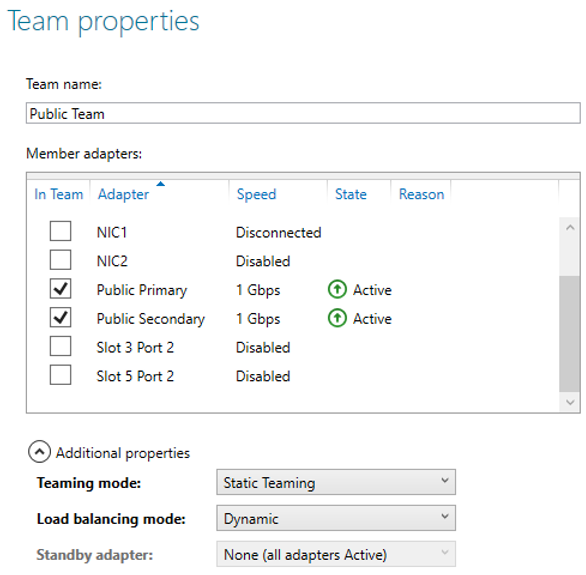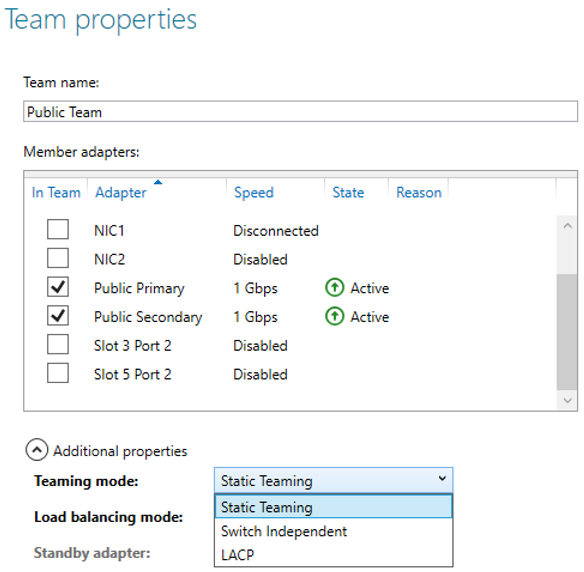I’m writing this post because you’ll walk into environments and the NIC Teaming is not setup correctly.
There are three teaming modes:
1. Static Teaming (Switch Dependent – requires a switch configuration)
2. Switch Independent (Guess 🙂 )
3. LACP (Switch Dependent – requires a switch configuration)
I think the most important thing about these modes that people overlook is the fact that you have “Switch Dependent” and “Switch Independent“. As you can probably guess, “Switch Dependent” basically means it relies/depends on a Switch configuration while “Switch Independent” does not. It’s that simple.
Now another common issue you’ll see or have to explain is when you go design where the two Server NICs plug into. You want the NIC to go to different different switches whenever possible. On the Cisco side, here are you options with the correct teaming mode:
Cisco Stack Switch – Static Teaming or LACP
Cisco VPC/VSS – Static Teaming or LACP
Cisco Dumb Switch – Switch Independent
The key is that if you are going into two distinct switches and you want to port-channel, you have to be using a technology that logically represents the switch as ONE like when you have Cisco switches stacked or if you’re running VPC/VSS.
=====SWITCH DEPENDENT:
OPTION1: Static Teaming
-Requires configuration on BOTH the switch and the host
-Links are hard-coded so there’s no additional protocols to assist. This means it will not detect cabling or other errors that could cause the Team to fail.
Basic Cisco Config:
int port-channel12 description NIC Team for Windows Server 2016 int gi0/1 channel-group 12 mode on int gi0/2 channel-group 12 mode on
OPTION2: LACP
-Requires configuration on BOTH the switch and the host
-Uses LACP to dynamically identify links that are connected between the host and the switch
Basic Cisco Config:
int port-channel12 description NIC Team for Windows Server 2016 int gi0/1 channel-group 12 mode active int gi0/2 channel-group 12 mode active
=====SWITCH INDEPENDENT:
OPTION3: Switch Independent
-Does NOT require a switch configuration
-Use this when going to two distinct switches
=====NOTES:
VMWARE & HYPER-V:
I’m going to get into the difference algorithms but ‘usually” with these configurations, it’s best to use src-dst-ip algorithm to match the VM side.
port-channel load-balance src-dst-ip
One last note, for the “Load Balancing mode“, it’s best to keep it at “Dynamic“.
=====Some Screen Shots:
To get to NIC Teaming, you have to get into “Server Manager” and then click on “Local Server“:
Below, the NIC Teaming is Enabled (it will say disabled if it was never setup or disabled):
To get to the settings, click on Disabled/Enabled (highlighted above:
You’ll see the Teaming on the bottom left. Right-Click the team and select “Properties“:
Now you can see the Teaming config:
If you drop-down “Teaming mode“, you’ll see the options I discussed above: